Part 2: the Story continues for Static SQL…
- The Story continues
- Rescue Dynamic SQL & Static SQL
- Rescue „pure“ Static SQL
- An errant Access path onto the good path
- Next month
Welcome back to the second part of this newsletter.
Remember that last month I talked about a nasty real-world event that caused pain and grief to a large number of fellow DBAs?
Short reminder of part 1: rescue Dynamic SQL
A big company regularly scheduled production staging on Thursday nights. One night last year everything went as normal – until the Friday morning……then the telephones started ringing, and people were complaining about slow or non-existent response times for a rather critical business application…
See the previous newsletter here and the “walk through” example for Dynamic SQL rescue.
The Story continues for Static SQL
Well that was “only” Dynamic SQL that was killing them.
SOFTWARE ENGINEERING GmbH created the new Pocket Tool: RUNSTATS Rescue to gallop over the hill and rescue them from bad statistics timing problems.
…Everyone then lamented “But my Static SQL *also* goes horribly wrong if the statistics are badly timed. What can SEG do there?“
Rescue Static & Dynamic SQL
Naturally we have the ability to interface with Static SQL as well as Dynamic. Now, as all roads lead to Rome, or as I like to say “There is more than one way to skin a cat” – my co-workers don’t like that saying much for some reason… anyway, I digress – the interface to the dynamic RUNSTATS Rescue is the PLAN_TABLE owner and the QUERYNO used for the EXPLAIN. RUNSTATS Rescue does the rest –
so for static, there is a “simple” entry point. Just cut–and–paste the static SQL statement that is “causing grief” into SPUFI and EXPLAIN it, just as if it were dynamic SQL. However, the problem here, is that you must then manually generate all required REBINDs.
Rescue „pure“ Static SQL
What we decided to do, is to create a new Pocket Tool extension for “pure” Static SQL. If you only have Dynamic SQL or if you only have Static SQL, then you will only need a single licence! The data that the new extension requires is all currently available in your SQL monitor, Trace etc. which tells you who the bad guy is, namely: Collection ID, Package name, Version and Statement Id. If you have this data *and* you have done your last BIND or REBIND with EXPLAIN(YES) – and I hope that’s true for 100% of production packages! – you are ready to rock’n’roll!
Two prepare options
So this is how it will look. First we have a new option in the Menu selection list:
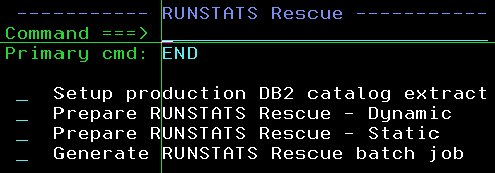
Here you can see that we now have two Prepare options: one is for Dynamic, and is the same as in last month’s newsletter, and the other is a new Static one which then leads you to the next pop–up:
A REBIND step instead of a RUNSTATS step
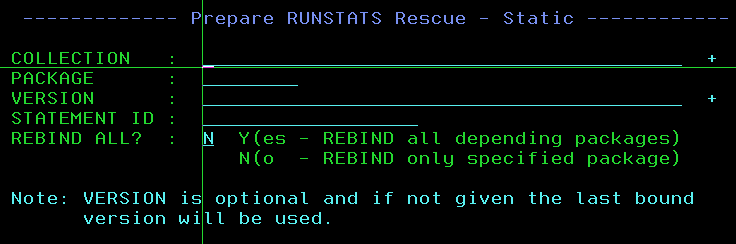
Here you simply enter the required data and then, after it has been verified, you generate and run the RUNSTATS Rescue job, just like last time.
However, now you do not get a RUNSTATS step at the end of the job. Instead, you’ll get a REBIND step for either the single PACKAGE or, if REBIND ALL is Y, for all affected PACKAGES in any COLLECTION. Obviously this option must be used “with care,” however, if the statistics are bad for one package why shouldn’t they be bad for all packages?
An errant Access path onto the good path
That’s it!
Now you have three ways to get an errant Access Path back onto the good path. (Remember that you can *always* cut–and–paste Static SQL into an EXPLAIN SPUFI – which means there are actually two ways to do Static).
Next month
Next month I will go into detail about the DSC Protection scenario from our Bind ImpactExpert tool that is *really* cool and helps deal with the same type of problems but at a much higher and fully-integrated manner. It also completely handles the tricky question of :
“OK, so this query gets better when I reset my statistics but *this* query gets worse!”
As usual any questions or comments are welcome,
TTFN Roy Boxwell
Senior Software Architect

